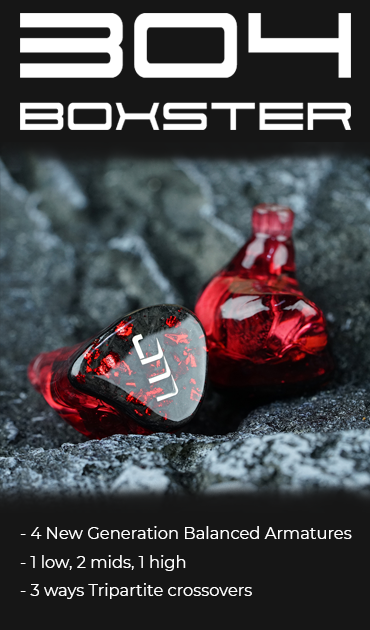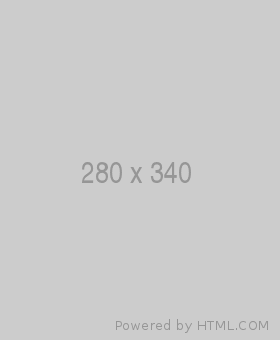If you're a fan of in-ear monitors—especially those with dynamic drivers—you may have come across a phenomenon known as driver flex. It's one of those things that can surprise even seasoned audiophiles, but the good news is: it’s totally normal, it’s not a defect, and it’s easy to resolve.
So, what exactly is driver flex?
What Is Driver Flex?
Driver flex refers to the momentary deformation of a dynamic driver diaphragm caused by sudden changes in air pressure inside your ear canal. It can happen when inserting or removing your IEMs (in-ear monitors), particularly when using eartips that create a strong seal.
The result? You might hear a “crinkling” sound, a slight distortion, or a brief drop in sound output. In rare cases, the diaphragm may temporarily get stuck, resulting in reduced bass or muted sound.
It might sound alarming—but rest assured, this is a well-known and common occurrence for all IEMs that use dynamic drivers, regardless of the brand or price point.
Why Does It Happen?
Dynamic drivers work by moving a diaphragm to generate sound. These diaphragms are ultra-thin and highly responsive—that's how we get deep, impactful bass and natural dynamics.
But that same thinness also makes the diaphragm sensitive to pressure. When you push an IEM deep into a sealed ear canal, or pull it out too quickly, you may create a vacuum or overpressure. That air pressure can briefly press the diaphragm inward or outward, affecting how it moves.
Some factors that contribute to driver flex:
-
Deep insertion with tightly sealing eartips (e.g. memory foam, triple-flange)
-
Fast or forceful insertion/removal
-
Individual ear canal anatomy
How to Prevent Driver Flex
The best way to deal with driver flex is to avoid triggering it in the first place. Here are some tips:
-
Insert gently and slowly. Don’t jam your earphones in—allow air to escape naturally as you seal the fit.
-
Choose eartips that balance seal and airflow. If you're prone to driver flex, try tips with lower pressure buildup, such as single-flange silicone tips.
-
Pull your earlobe gently when removing the IEM. This relieves pressure and protects both your ears and the diaphragm.
How to Fix It Instantly
If driver flex does occur, don’t worry—it’s reversible in a few seconds. Try this:
👉 Gently blow into the IEM’s nozzle (sound bore)—a soft puff of air can reset the diaphragm instantly. No tools needed.
In some cases, simply removing and reinserting the IEM slowly will allow the air pressure to equalize and the diaphragm to return to its normal position.
Final Thoughts
At Jomo Audio, we craft our IEMs with some of the most sensitive, high-performance dynamic drivers available—because they bring music to life with punch, texture, and emotion. But with great performance comes great sensitivity.
Driver flex isn’t a flaw—it’s a natural behavior of dynamic drivers interacting with the shape of your ears and your choice of eartips. With a little understanding and a few simple habits, you can prevent or fix it in no time—and get right back to enjoying your music the way it was meant to be heard.
Got more questions? Feel free to reach out to our team. We're always here to help you get the most out of your IEM experience.